Many Bothans died to bring you this information! Computer Specs inside!
First off, I was a bit under the weather recently, so I sort of slipped off the 5 comments a day. I feel a bit better now and hoping that the pain completely goes away. I had wanted to post Thursday night and last night as well, but I didn't feel like posting MORE old captions that people have already seen.
I felt like I wanted to create a new caption that I made with the new computer, and people had made suggestions that I show the awesome capabilities (well, when I come up with the rest of the money for an SSD, SLI Video card setup, etc ...) of this new CPU, so that was a good start on what I figured would be really easy.
Well, you know how hard it is to find hot women on NEWISH PC computer technology? There are lots of slutty women posing in front of beige computers with 17 inch old school CRT monitors, and there are some posing with Apple products (BOOO!) but not a whole hell of a lot of gaming PC's. I'm not sure why, since nude geek girls seems to be on the rise. Finally I found the picture I used in the caption, which in addition to the odd choice of headgear, had almost the same style case as the one I used (they are both Cooler Master HAF - High Air Flow - cases.) and I also have a large screen Dell monitor. This was probably as close as I could get to my actual system and display.
From there, I forgot that I have many fonts that aren't native to the system, so I would have to find my font folio CD .. but then I remembered I had saved the old font directory so I just used that to install all my missing fonts. Glad to know that I was smart enough to think about that a week or two ago when preparing to migrate things from the old computer.
It was a given to use Calvin, as he is one of the biggest commenters here AND I think he might've been the first to suggest the whole, "show off Dee's new computer" idea. Plus there is that whole "Caitlyn's Mask" thing .. that contraption seems to be part helmet and part mask.
After having dealt with the Haven Servers recently, I made a crack about the hamsters going on strike or something like that, so that reared its ugly head in the caption too.
In all, its just a fun little meta caption that broke the ice on the new computer (or broke its cherry) so that I can start captioning again on a regular basis.
DISCUSSION QUESTION: I have no trouble with geek speak here on the blog. Have you updated your computer recently? Do you want a new computer? We can talk about MY computer, or give each other our specs. What things do you want to add to your computer when its time to upgrade?
My specs right now:
i5 3570K ivy bridge overclocked to 3.8 per core on air (I will push more as I get time)
Hyper 212 EVO processor cooling fan .. frigging incredible!
Corsair CX600 power supply, should be able to handle the SLI when I upgrade
16 gig of DDR3 RAM set at 9.9.9.27
GT 550ti with factory overclock (I haven't had time to mess around yet)
HAF 912 case with extra fans set up in push-pull config
Western Digital Caviar Black 640 gig boot drive
Western Digital 500 gig D drive (pulled from old system with all storage dumped onto it)
1 TB Seagate Free Agent external HD (for backup)
ASUS DVD burner
24" Dell widescreen monitor (main)
19" Gateway 4:3 viewing set up as secondary monitor
Altec Lansing stereo speakers with floor unit subwoofer
What is wanted:
SSD 128 gig Boot Drive .. probably intel or OCZ
1 TB internal sata 6 Western Digital Caviar Black storage HD
another GT 550ti to set up in SLI
LG Blu Ray burner
more USB 3.0 inputs
Maybe at some point, an upgrade to a i7 3770k ivy bridge.


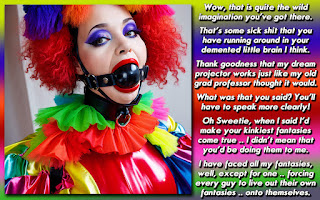







This comment has been removed by the author.
ReplyDeleteForgot the OS .. Windows 7 Professional was a student upgrade for 40 dollars.
DeleteSo total outlay was 700 bucks.
I will probably be selling my old system .. hoping to get about 250 for it.
HEY! Where's Perry?!
ReplyDeleteFancy looking computer! I can't wait for my turn with that helmet :)
ReplyDeleteI'm hoping that I'll have enough money left from my loans to get a new laptop. Mine's starting to fade, lagging while running web browsers. Any suggestions on what to shop for when I do?
If you are in the US, I would suggest checking out Newegg. A friend just got a Sony laptop with an i5 and some sort of special "beats by dre" type headphone deal for around 700 dollars, and it was received in the mail 2 days later.
DeleteOf course, I would tend to recommend desktop computers because they are much easier to upgrade, have much better graphics capability, and usually cost less than the comparable laptop. They aren't very portable though.
I think the best route is to get a desktop and a tablet or nice smart phone for all your portable needs. The Google Nexus 7 looks pretty awesome, and the 16 gig version is only 259 dollars.
I'll just throw my 2 cents in here with Dee. If you don't absolutely need the portability of a laptop, you'll save tons of cash by getting a desktop. Enough saving that you can probably add a nice tablet and still come out spending less!
DeleteWhile one day I plan on upping my geek cred and assembling my own machine, for now I do need a laptop. I need to be able to take it with me when I visit my parents on my rare weekends off, I'll need it in one of my classes next semester, and I might need it for my internship my last semester. Plus my current living situation is likely only for another two years. Oh and I don't have a desk.
DeleteA couple years I'm sure I'll be cackling madly, screaming "It's Alive!!" As my first desktop boots up, but for now Ill scour newegg for a good deal. Thanks :)
Well it sounds like you really do need the portability of a laptop. Sadly I really don't know what to look for in current gen laptops. The only one I purchased myself was about 5 years ago and my only criteria was a 17 inch screen (it was for watching TV and movies while on the road).
DeleteOnce you do boot up your first hand built computer, you will know what joy truly is. Of course soon thereafter you'll know the joy of being able to constantly upgrade... 'Hmm, should I get a new video card.... should I get more ram... should I get a faster hard drive... should I upgrade the processor... oh neon colored fans!!'
*Reads list*
ReplyDelete*Blinks in amazement*
Oooo, look, they're playing Skyrim!
Dee, I have always wondered what the difference between a geek and a dork was. I now understand that you're a geek... and I'm a dork.
I've always been into technology as it fascinates me, even though I'm not a big fan of science fiction. I think I've built every PC I've owned since 1997.
DeleteFor a long time, working with PC computers meant freedom, as you could tinker with the hardware and install whatever you wanted for software. Unfortunately, Apple went with WALLED IN operating systems and only support certain hardware, and Microsoft is following their lead with Windows 8 and the Surface tablets.
Maybe more so, I am the type of person that hates being told what to do, what to use, and what I want.
Your computer is off to a great start with that cap Dee! I feel your pain on finding hot-chick/computer photos. I've found myself trying to find one before, and generally gave up. I guess I needed to search a little more as that pic is perfect!
ReplyDeleteMy system is a hodgepodge build. In 2010 I had:
AMD Athlon 64 X2 4600+
ASUS M2N-E SLI motherboard
2 Gigs Crucial DDR2 Ballistix Tracer Ram (matched set)
2 Gigs Ultra DDR2 Ram (matched set)
WD Caviar 500GB Serial ATA HD 7200/16MB/SATA-3G
Ultra X-Connect 500W ATX PSU Black 115v
EVGA GeForce 8600 GT 256MB
Sound Blaster X-Fi XtremeGamer
LITE-ON DVD Writer
It was getting a little old in the tooth and having hardware issues so I upgraded it to an AMD Athlon 64 X2 6400+ processor (from my brother), and a new ASUS M472-E SLI AM2+ Motherboard while changing out the RAM. The crashing issues slowed down, but didn't go away. And for the next 12 months I replaced just about everything. I kept buying RAM as I kept suspecting it, but when tested in various systems the RAM never turned out bad. Recently I reduced my obscene amount of RAM (I had 32 Gigs at one point). When it finally remained stable, the build ended up as:
AMD Phenom II X4 955 Black Edition Deneb 3.2GHz
ASUS M4A87TD/USB3 Motherboard
Patriot G series ‘Sector 5’ Edition 8GB (2 x 4GB) DDR3 1600
WD Caviar 500GB Serial ATA HD 7200/16MB/SATA-3G
WD Caviar Black 750 GB Data Drive
COOLER MASTER Silent Pro 700 Watt Power supply
EVGA GeForce GTX 465 (Fermi) 1GB (This video card runs HOT!)
LITE-ON Blu Ray Writer
Cooler Master Case (I don't recall the model, but its circa 2011)
Samsung 24" Flatscreen monitor (1920x1200)
Bose Companion 2 Speakers (no Sub)
I should say that the Bluray writer has crapped out. It doesn't even read discs now... but frankly I haven't put a disc in the system for 5 months now, so I don't mind it just sitting there taking up space. I ended up using the sound on the motherboard as the X-Fi had a bunch of compatibility issues. I run Win 7 Home edition. I dumped the RAM back down to 8GB because frankly almost everything I do is 'fast enough' on 8GB and frankly, I needed the cash. I have to say I love selling hardware for more than I paid for it!
I have no idea how much I paid for everything as it was purchased piece by piece whenever I had enough money to buy a part. The process took about 9 months to finally get a system that didn't blue screen at the drop of a hat (final deduction was bad power supply, then bad video card then ANOTHER bad power supply)
As to what I would like... to be honest my system runs fine so I have no intent to upgrade it. I would start over with an Intel build. When I was building mine AMD was just so much cheaper for equivalent speed, but that price difference just isn't there anymore. I would like to have an SSD boot drive, but until they get reasonable prices near the 500GB size I won't bother.
I haven't made a computer with AMD parts in almost 10 years. I found that there was always an enthusiast chip that could be overclocked for a comparable price to an AMD chip which it was usually quite superior. Athlons were the bomb in their day though!
DeleteYou have the makings of a pretty good updateable computer I would think. At the prices I quoted above, you'd be about 450 for what I have if you kept the power supply, hard drives and case. Once you get your bills taken care of, it might be a nice little Christmas/Birthday gift to yourself!
I recall my first AMD system. I was working for a local computer shop and AMDs were really just making a footprint in the market so we built one to show at the local home builders show (don't giggle... we sold five systems that weekend to contractors!). But whenever I tried to show off the system I would load up Photoshop (I believe it was version 5 at the time!). But the damn thing crashed every other time.
DeleteMy brother fancied AMD and built systems around them, but I completely wrote them off. Until I was poor and wanting a new system. I had an early dual core of theirs for about a 1/3 the price of the equidistant Intel. And it ran just fine. I probably could have gotten a cheaper Intel that with some overclocking may have gotten better benchmark numbers if not actual Ghz, but I personally don't overclock. I love that overclocking is so popular but only because I can buy 'overclock ready' pieces that in general remain more bulletproof when not overclocked!
Don't quite have all my specs on hand atm (I have a horrible memory) but I just got a brand new Falcon Northwest Desktop.
ReplyDelete64 GB's of RAM
250 GB SSD
2 670 Nividi cards
2 TB of storage
Liquid cooled
Needles to say it is massive and was super expensive.
-Andrew/Amy
But I love it to death.
DeleteI can only imagine, since each graphics card is 400 bucks a pop.
DeleteI tend to do "rolling" upgrades, and every few years have a new baseline computer. My next purchase will probably be a boot SSD, then bluray drive, then a 2nd card for SLI.
Sounds like a quite a sweet computer you got there though!