Well, not really .. but why not?
Made this one four years ago to the day .. November 26 of 2009 .. for Alexia. Many people love being a redhead, and Alexia was one of those, but she didn't mind being anything female .. I once made her a bald chick eating waffles (which was one of my first 20 or so captions! Speaking of, here it is in all its really horrible glory!
God, I wasn't even centering my text at that point (April 2008) in time! We all have our crosses to bare I guess ... and the writing is pretty decent at at least. Definitely has my sense of humor!
Anyway, back to the original caption that I was talking about. Its one of those captions I made in Comic Life, back when I was playing with graphic tools other than Photoshop. Its a decent program, and I wish that I could do some of the thought bubbles and speaking boxes easier in Photoshop instead (When I started, I think I was on Photoshop 6 and at least now I'm up to CS1) but I find Photoshop gives me more control over the caption than Comic Life. Bren and Jennifer are two people that added extra dimensions to their captions once they switched over to it from plain old Microsoft Paint .. which NO ONE should be using at this point in 2013! LOL
I really should go back and try it again and see if I can learn it for occasional use, but its really for people that already have a structured story in mind and write it down in Microsoft Word first. That way you can plot out where all the elements will go and how it flows. My method has always been to just put a picture in a background setting, open up a text box right in Photoshop and write my story there, then proofread and spell check it, and finally size the text so it fills up the space correctly. Still, it helps to have as many tools in your arsenal as possible to keep things looking and feeling fresh!




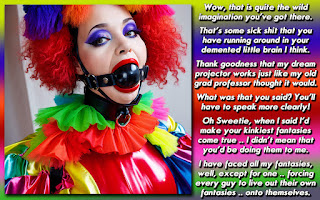







Love the caption for a "Spells R Us " website, as I have read many interesting stories featuring the Wizard and some of his wishes. One of the most touching was a parody of that Christmas Classic "It's A Wonderful Life ", same characters ; but with a wonderful transformation-gender twist. If you read it on Fictionmania.TV , better have some tissues handy for a good cry.
ReplyDeleteFtygrl
There are a few things in Comic life I wish I could use in photoshop with ease, but it requires a bit more than I wish to put into it!
ReplyDeleteI'm thinking of doing a breakdown of an old cap from my collection and I've been looking through my old work to pick. YIKES! We have all come a long way, it's plainly obvious.
Please, please can we outlaw MS Paint captions, especially those done with white backgrounds and black text?? Today I found a two caps using the same image made by different people and they looks almost exactly the same!!!
had a good chuckle with both captions
ReplyDeletesorry mistress Simone just got to keep M S paint its about as much as my technophobe brain can handle.
At least try Paint.net which you can get free at http://www.getpaint.net/
DeletePaint.net was originally designed back in 2005 or so to replace MS Paint but somehow Microsoft just decided they didn't any tools at all though they did give more developmental money towards finishing it up and then allowing it to be released as a free program. .Its still being updated, with the last release coming in August of this year.
I'm using GIMP, and it has many options I yet have to discover. I haven't used anything else so far to make a caption, but your and Simone's resentment almost makes it worth to try MS Paint, just see what can be achieved with minimal possibilities.
ReplyDeleteFun stories on both captions, but I have to admit I that I might not have recognised them as "Dee caps" if I found them elsewhere without proper credit.
I wonder, does "Pajamaband" still exist?
Thanks for the mention Dee. I do have to say though, I work entirely with in the comic life program. I do not write the text outside of it, I work with in the layout in the program and try to piece it together like a puzzle. It allows me to know just how much space I have to work with. And yes, that including the caption widows web, which was very, very complex.
ReplyDeleteSo it is possible to write your caption out inside of the comic life program, because that's how I've always done it. ^_^
You have lots more patience than I do then Jennifer!
DeleteI remember making a few and getting all pissed off because I wanted the text to stop there and .. OH SHIT it doesn't quite fit .. should I make another box or edit down a word or two and ..FUCK IT I'm going back to photoshop!
I just work it out in comic life because I know for sure how much space I have to work with. I created a new layout design to try and work out my need to fill out every square inch of the space available, and in turn it also allows me even greater flexibility with the text. It can still be a tough call on what I might need to cut however.
Delete